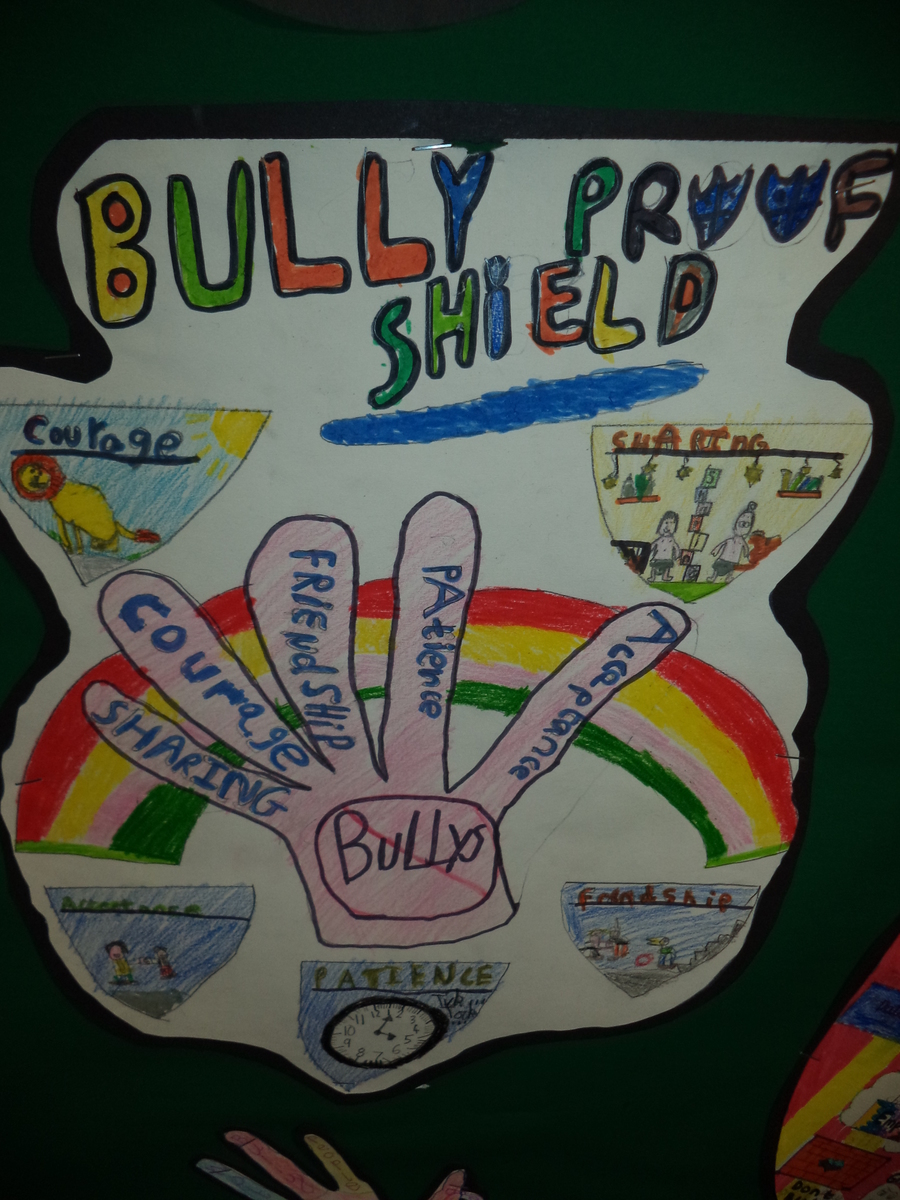Online Safety
Online Safety, the new term used by the government for e-safety, is an integral part of the school curriculum in all schools. From Reception to Year 6, this is vital to help children enjoy the wonderful opportunities that our increasingly technological world can offer. Through our curriculum and other aspects of school life, we encourage children to celebrate what technology can offer us in a safe and responsible manner. In addition to the curriculum (lessons), we take the opportunity to raise awareness of On-line Safety through assemblies and it is high profile during National awareness events such as Anti-Bullying Week and Safer Internet Day. We also intervene swiftly if we are made aware of any On-line Safety issues within our school community.
With the Internet now playing a part in everyday life, it is very important that we educate Children, Staff, Parents and Carers "How to Stay Safe Online." We hope the following page is a useful resource to help achieve this.
Cyberbullying
Cyberbullying is any bullying behaviour that takes place ‘virtually’ via mobile devices like phones and tablets, through online social networks such as Facebook, Twitter and Instagram, and is also common on gaming sites. Cyberbullying can happen in or outside school – whenever and wherever children have access to phones or the internet. Examples of this kind of behaviour include inappropriate text messaging, e-mailing or blogging, sending offensive or degrading images by phone or via the internet, excluding individuals from group chat and creating false personas to mock or humiliate others. There is strong expectation from government that teachers will tackle all forms of bullying, including cyberbullying, and in recent years they have extended powers such as the specific power to search for and delete inappropriate images/files on electronic devices, including mobile phones.
Find below some useful links to keep you and your family safe on the Internet. Here are links to some very useful sites. If you scroll down, you will also find some very useful articles and downloadable guides on Parental Controls on various devices.
Policies
| Name | |
|---|---|
| Online Safety Policy.pdf | Download |
Advice for Parents of children using Smartphones
Please find below some helpful guides to help you keep your children safe when using smartphones and the Internet in general
Online Safety Week 2021
Links to useful websites
Have a look at some of the advice provided on these key websites – if you are a parent, a grandparent, an auntie…...
http://www.internetmatters.org/controls/interactive-guide/ (set up parental controls)
https://parentzone.org.uk/order-your-free-vodafone-digital-parenting-magazine
http://www.internetmatters.org/controls/interactive-guide/
https://www.nspcc.org.uk/preventing-abuse/keeping-children-safe/online-safety/
http://www.bbc.co.uk/newsround/13910067
http://www.saferinternet.org.uk
http://www.childinternetsafety.co.uk
https://support.google.com/youtube/answer/2802272?hl=en-GB&ref_topic=2803240
Parental Controls
Parental Controls give you some control over the content that can be viewed on devices connected to your home network. These include PC's, Laptops, Smartphones and Tablets.
As a school, we have adequate filtering and firewall policies in place on our network to stop pupils accessing inappropriate content and enforce Google Safe search to filter out as much inappropriate content as possible to allow safe use of the Internet in a controlled environment. However, at home this can be difficult as most Internet Service Providers (or ISPs) don't enable Parental Controls by default on customers accounts. If you are worried about what your child may be accessing on your home network, please contact your Internet Service Provider (ISP) to arrange to have these restrictions enabled on your account or see the below easy to follow guides from a few different providers.
Sky Broadband Parental Control
TalkTalk Broadband Parental Control
Virgin Media Broadband Parental Control
Plusnet Broadband Parental Control