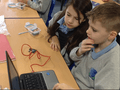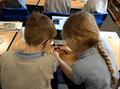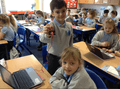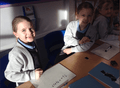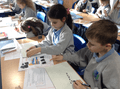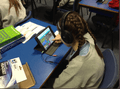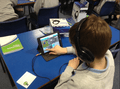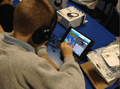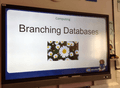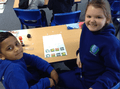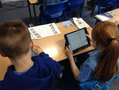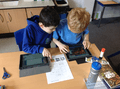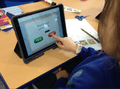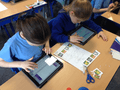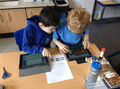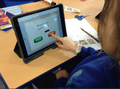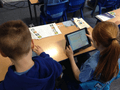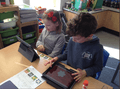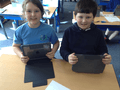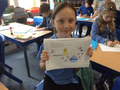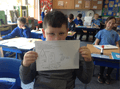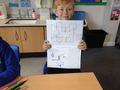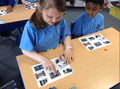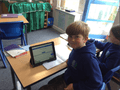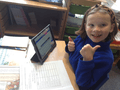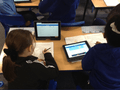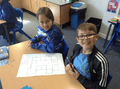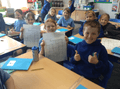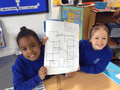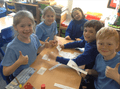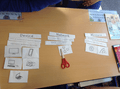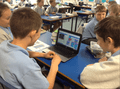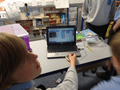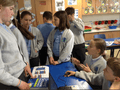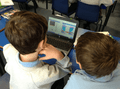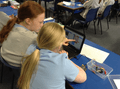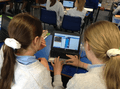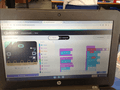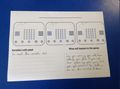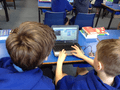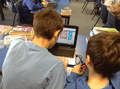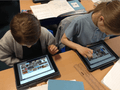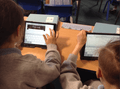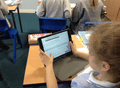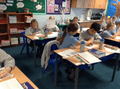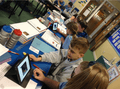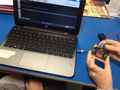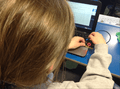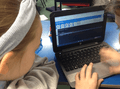ICT Enrichment
GEM Education - online safety week workshops 2023
Clennell Education Solutions
Online-safety Assembly
Mrs Clarke presented our online safety assembly this morning.
We looked at age restrictions, reporting unsafe behaviour and who our trusted adults in and out of school are.
Year 5/6 - Stop motion club
Year 3 deepening their knowledge of core computing skills and using Word processing skills.
A great computing workshop from GEM education. Year 2 learned how to combine text, images, audio and video to create interactive stories and research journals in Book Creator.
Year 4 enjoyed a fantastic workshop with Gem education, where they utilised their computing skills and knowledge of the Tyne using Book Creator.
Year 3 had a super time taking part in a Computing workshop. They worked in pairs to write algorithms and debug sequences of code on Micro:bits. They got really creative and programmed the device to display numbers, words and even emojis!
Year 3 had to use precision when creating a code to program their robots! They learnt how to identify and address bugs or errors in sequenced instructions.
Year 6 working on their computing skills and using functions to simplify complex programs.
Year 2 improving their computing skills by learning how to log onto Google Classroom and practising our typing.
Year 5 learning to code and sequence outside with their peers as the robots.
Year 6 were 'budgeting' with Julian Hughes from GEM. They were using spreadsheets to organise and interpret data.
A huge thank you to @gem_education for their wonderful workshop with Year 6 on how to use Excel and spreadsheets. The children even used formulas to work out totals.
A fantastic afternoon for Year 1 with @gem_education. They used mouse bots to follow their own algorithm instructions. Later in the week, they had a go at typing their names. They learnt what buttons were needed to make a capital letter, to delete a mistake and to make a space.
In Year 2, they had a brilliant time learning all about spreadsheets in Computing with @gem_education.
Year 2 were keyboard detectives and learnt to word process in their computing lesson.
Year 3 had an excellent afternoon learning about branching databases in their computing workshop with @gem_education. They created their own database on types of flowers. First, they needed to think about different questions that categorise our flowers. They used Book Creator to create a flowers database. They designed their front cover and added their questions in order to identify the correct flower. The, they created hyperlinks from their yes and no buttons to the correct database page. They also had to link all of their home buttons to their cover page.
Year 3 spend lots of time consolidating their learning of networks by sorting wireless and wired devices into groups. They also mapped out the school's network system and then learnt about a file's journey. They know how information is sent around a network and can recognise real world networks.
Year 6 learnt about different code structures using micro:bits. They created a polling program using their micro:bits. The children compiled questions that were then voted for on the micro:bit. Then, it was competition time! They created their own games on the Micro:bits. They put together all of the learning from the past 2 weeks. Which partner will be victorious?
Year 4 built their own websites all about The Romans using Google Sites.
Year 5 learnt all about Binary code and how computers communicate in our training session this morning with @gem_education. They then sent all their code to their micro:bits using Python code.